Frida Guide
bindon
2019-12-01
Android Hacking
Install Frida
Frida on Linux
sudo pip install frida
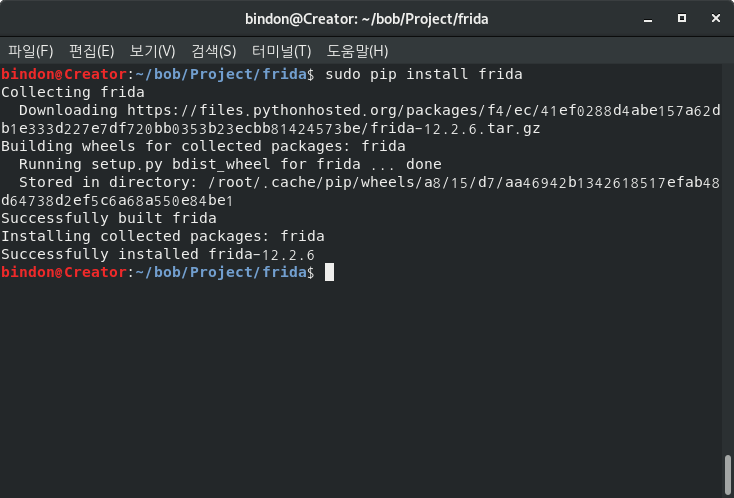
Frida-tools on Linux
sudo pip install frida-tools
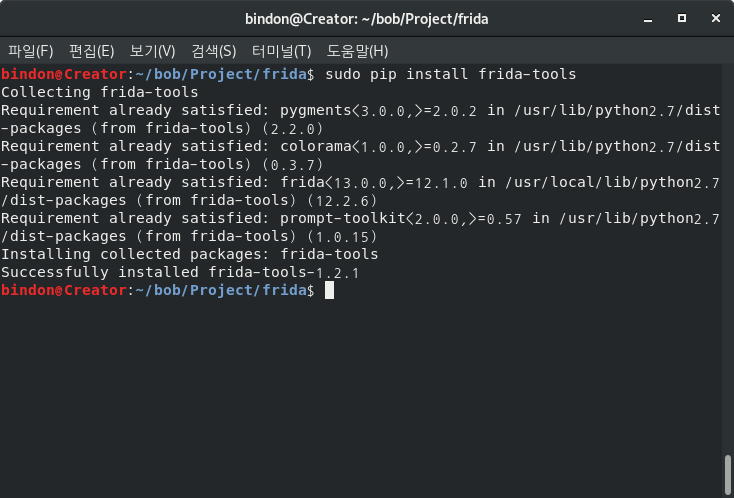
Frida-Server on Android
- Download frida-server
wget https://github.com/frida/frida/releases/download/12.2.6/frida-server-12.2.6-android-arm.xz - Extract frida-server
xz -d ./frida-server-12.2.6-android-arm.xz - Push frida-server in android using ADB
adb push ./frida-server-12.2.6-android-arm /data/local/tmp/frida-server - Execute frida-server and check listening port
adb shell $ su # chmod 755 /data/local/tmp/frida-server # /data/loca/tmp/frida-server & # netstat -ntl | grep 27042
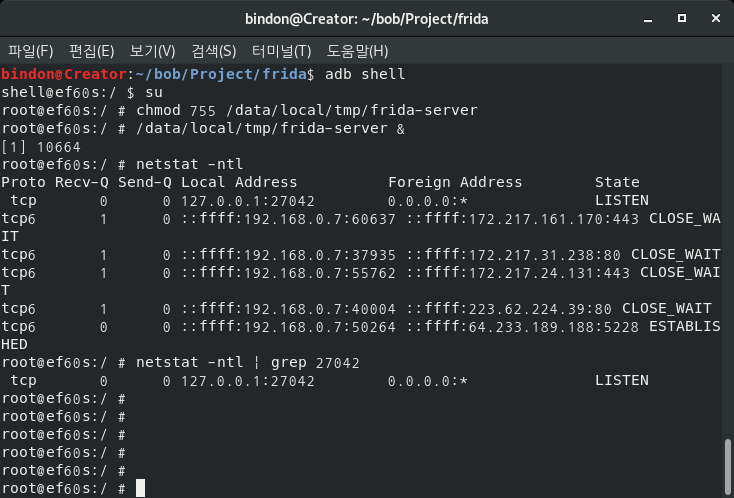 ***
***
Examples
- Install test application
- Check frida connection
frida -U com.example.android.bluetoothchat - Check hooking point
com.example.android.bluetoothchat.BluetoothChatService.write()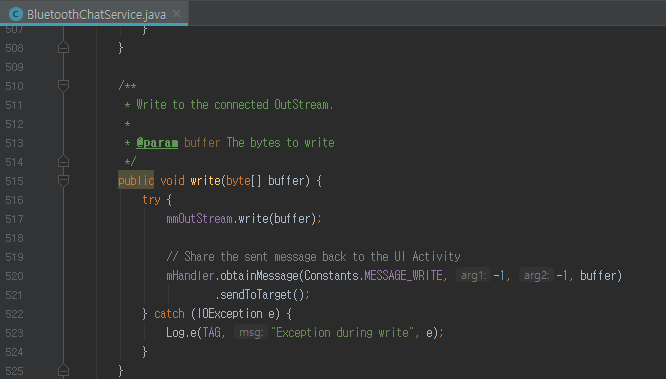
- Create hooking script
import frida import sys def on_message(message, data): if message['type'] == 'send': print("[*] {0}".format(message['payload'])) else: print(message) try: jscode = """ if (Java.available) { Java.enumerateLoadedClasses({ onMatch: function(className) { send(className); }, onComplete: function() { send("Done!"); } }); } else { send("Java not available in this process"); } Java.perform(function () { var stringClass = Java.use("java.lang.String"); var BluetoothChatService = Java.use('com.example.android.bluetoothchat.BluetoothChatService'); BluetoothChatService.write.implementation = function (buffer) { var stringInstance = stringClass.$new("(hooked)" + stringClass.$new(buffer).toString()); send(stringInstance.toString()); this.write(stringInstance.getBytes()); } send("Bluetooth Hooked!"); }) """ print "[*] Connect...", process = frida.get_usb_device().attach("com.example.android.bluetoothchat") print "OK" print "[+] Execute script" script = process.create_script(jscode) script.on('message', on_message) script.load() print sys.stdin.read() except Exception as e: print e - Hooking Result
| Android | Python |
|---|---|
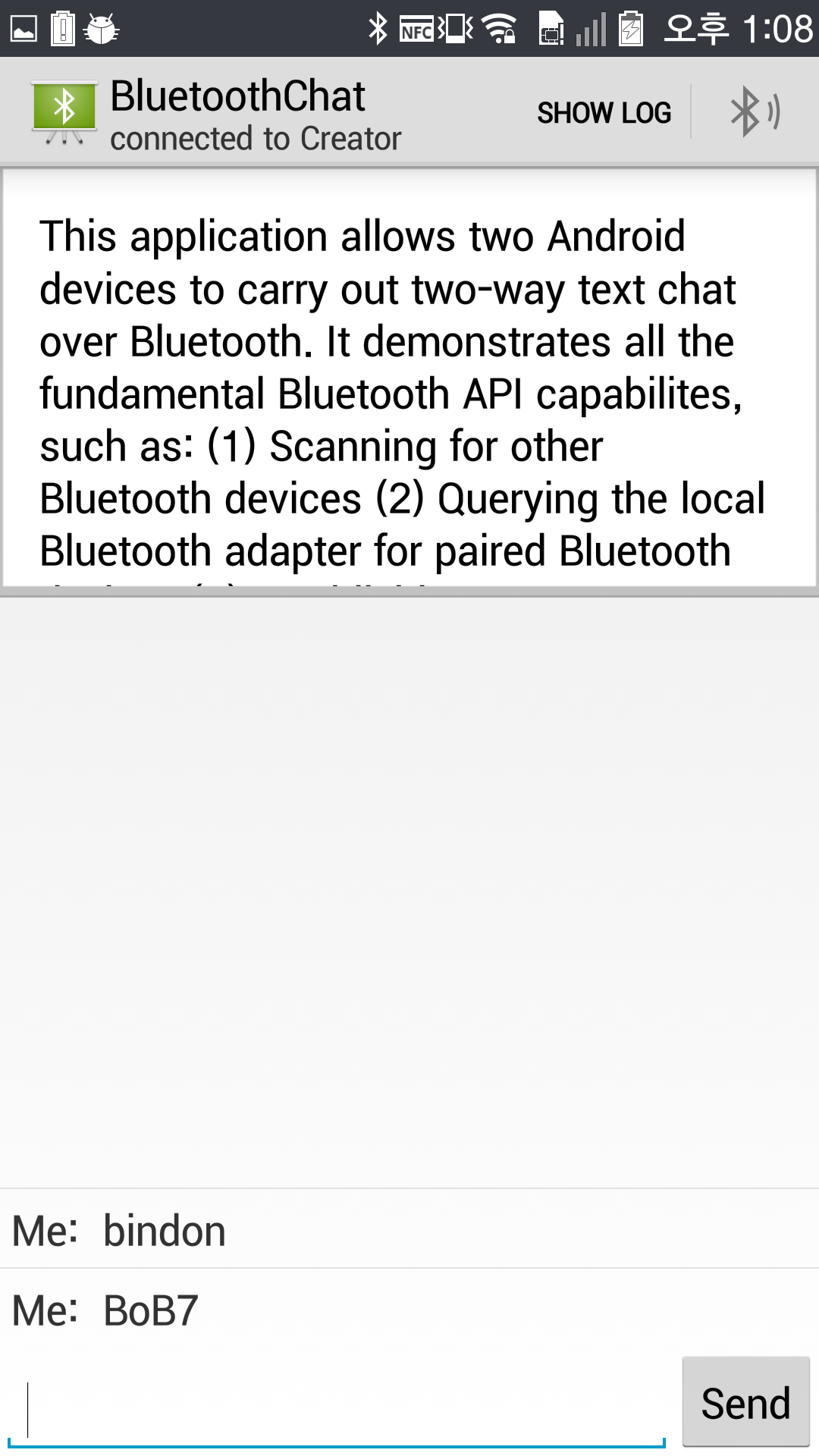 |
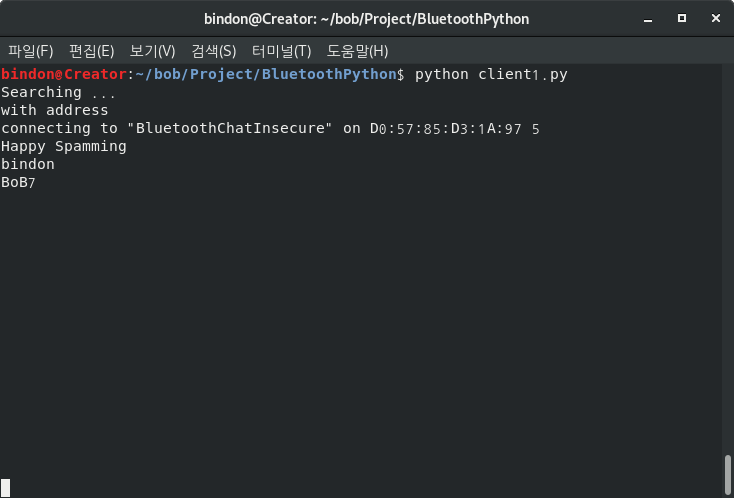 |
Android Hacking Post List
| TITLE | DATE | Frida Guide | 2019-12-01 |
|---|